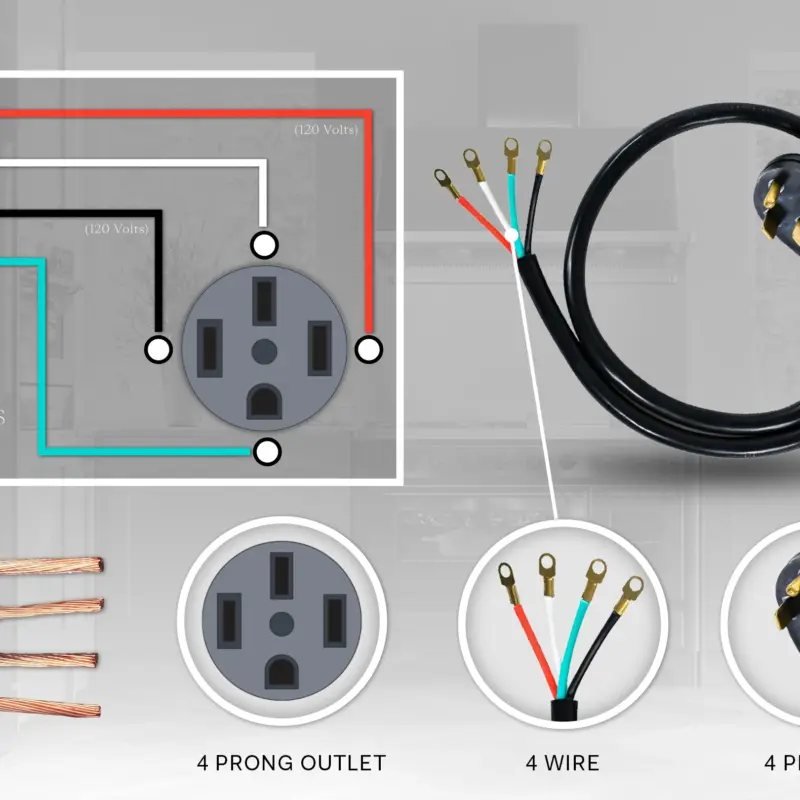Your ILVE Guidebook
The oven door gasket is essential for maintaining heat retention and cooking efficiency. Over time, this seal can wear down,
This is a How-To guide on the voltages and electrical configuration of the ILVE ranges. Check out these expert tips
Unlock the full potential of your ILVE gas cooktops with these 9 essential tips for optimal usage and long-lasting maintenance.
Learn how to easily remove and install the oven door on your ILVE Nostalgie Oven with our simple, 11-step guide.
If you’re dealing with a stuck button on your ILVE Nostalgie or Professional Plus range, this step-by-step guide will help
Learn how to install ILVE Easy Glide oven racks in 7 simple steps. Follow this easy guide to enhance your
Learn how to unbox and install the legs on your ILVE Majestic II Range in 14 easy steps. Follow our
Discover how to use the ILVE Stainless Steel Ring Reducer for more efficient cooking with our simple 8-step guide. Enhance
Learn how to use the rotisserie oven on the ILVE Nostalgie with this easy-to-follow guide. Follow 6 simple steps for